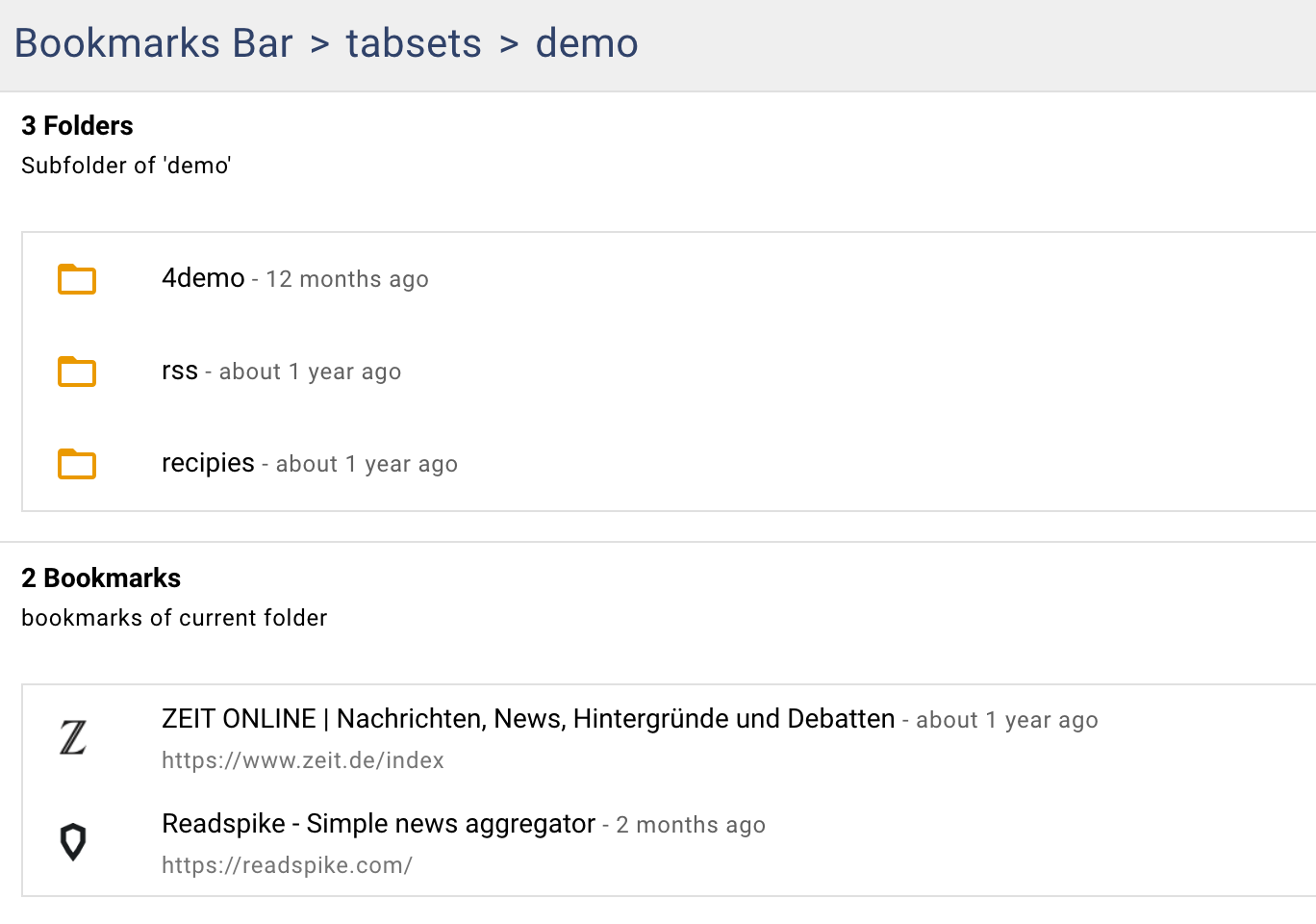Bookmarks
When you open the settings, you can activate the bookmarks Feature of tabsets. You need to grant permissions to let tabsets access your bookmark data, and then you will get a new view looking something like this:
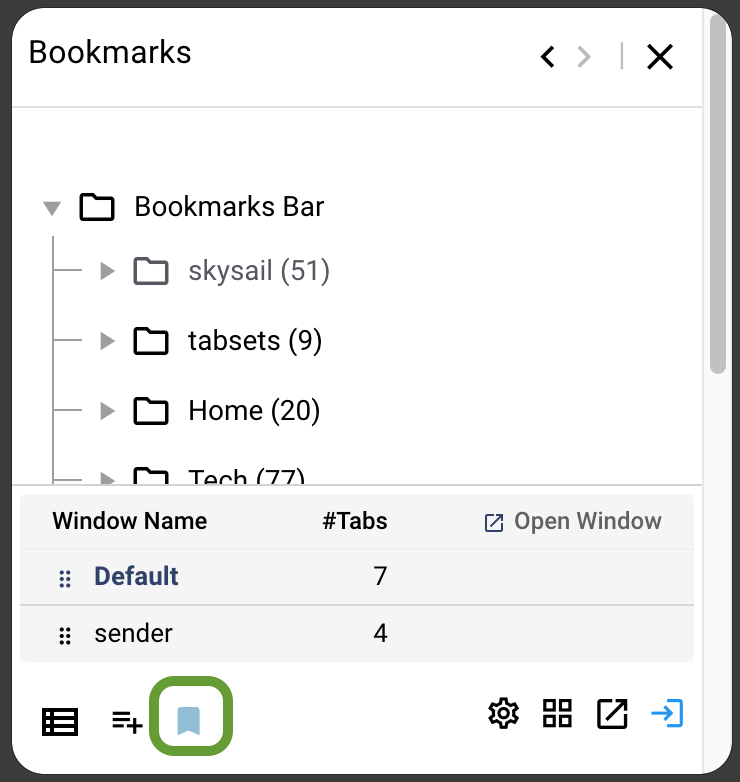
Caution: Currently, there is a bug and you need to restart (i.e. close and open again) tabsets to show the bookmarks.
Clicking on a folder will reveal the contents of that folder in a new page