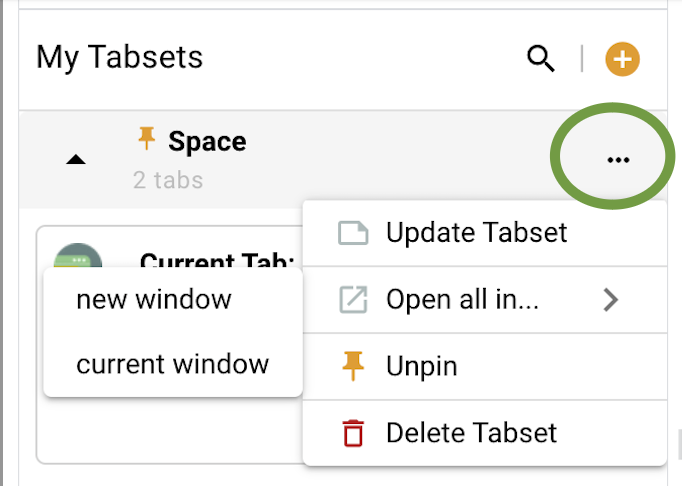Tabs Management
Sure, this is the basic feature: Management of tabs. Similar to bookmarks, you can create folders (here: "tabsets") where you can store tabs - that is, URLs of websites you want to keep.
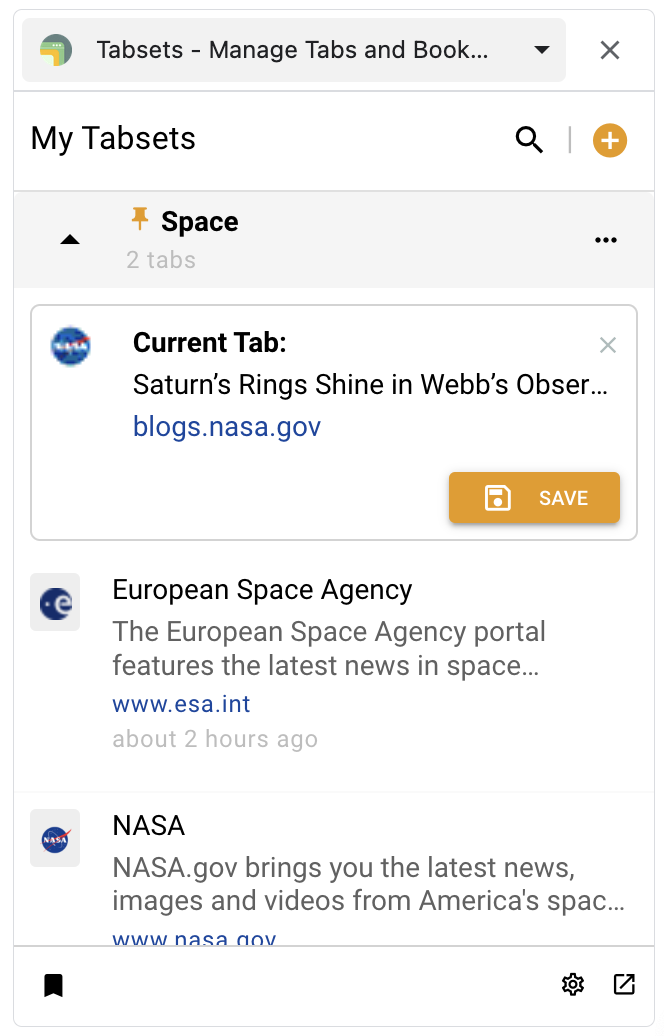
When you store a new tab, its title, favicon, and description are automatically retrieved from the website and used in the card.
You can change the order of the tabs by dragging and dropping the cards at their icons.
When you click on a tab's title, you can change it for easier recognition.
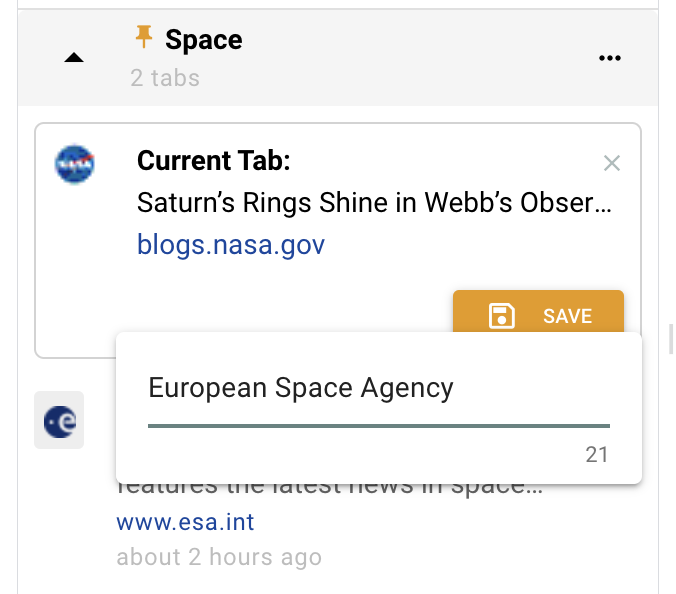
Clicking on the three dots next to a tabset opens the tabset's context menu. By clicking on "Open all in..." you can open all the tabs of the current tabset at once, either in a new window or in the current one